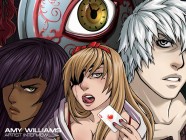Let’s be clear right from that start that Wacom’s graphic tablets are the best there are. Full stop. Though there are other brands out there such as Manhattan and Genius, their best attempts pale in comparison to the performance and quality of even Wacom’s lower end tablets, such as the Bamboo series.
The Intuos series, which represents the companies’ professional line of graphics tablets, is currently in its fourth iteration, and in this review I’ll be discussing the Intuos 4 Large. The Intuos 4 series comes in 4 sizes, small (A6), medium (A5), large (A4) and extra large (A3), and there is also a wireless large version, though it’s important to note that the only difference technology-wise between the different sizes is the usable surface area, and the exclusion of 2 express keys and no displays on the small model.
Design and Performance
In terms of design, Wacom have moved toward an all-black matte-finished slim design, with an accented high-gloss sidebar that houses the 8 express keys and the multi-function touch ring. Instead of duplicating all the buttons on both the left and right hand sides of the tablet as was the case on previous models, the Intuos 4 has an ambidextrous design, which allows the tablet to be rotated 180 degrees for left-handed users. This is done by means of a slider that shifts up and down, opening one and closing another mini-USB port allowing the tablet to recognise its new orientation, and flip the surface read and the express key displays. Another change in this model is that all surface sizes are now at a 16:9 aspect ratio, great for modern wide-screen displays. The surface itself is a lot rougher this time around, which provides a great paper-like feel, but you’ll notice a not-so-great extreme degree of nib-wear – but we’ll touch more on that later.

The express key displays are small OLED displays built into the sidebar that show the user what function has been bound to a particular express key, and it’s certainly a nice addition if you are someone who makes use of them regularly. That said, one look at Youtube and you come to realise just how few people actually utilise any of the buttons on the tablets, so you’ve got to wonder if this was implemented to promote more use. The new touch ring allows zooming, brush size selection and more, and has its own function selector button in the middle of the ring. It has to be said that it’s a far smarter idea that the previous touch-strips, though like the express keys may not see a lot of use.

The Intuos 4 pen has been redesigned from previous models as well, and is now slightly shorter and thinner than the Intuos 3 pen. Personally I preferred the Intuos 3 pen’s stocky feel and greater length, but ultimately the Intuos 4 pen feels more robust. The lower half of the pen is covered in a matte rubber for grip and included two buttons, and the top of the pen houses the eraser end. As a side note, we noticed that the Wacom logo on the top of the pen wears away incredibly fast. Wacom provide a weighty ink well type pen stand, that when opened, cleverly houses replacement nibs for the pen, as well as a small nib removal tool. The Intuos 4 comes with five standard nibs, one flex nib, one stroke nib, and three hard felt nibs for those wanting to customise the feel of pen on the surface. In the box you’ll also get colour rings for the end of the pen, as well as a thicker replacement rubber grip for the pen.

In terms of current pen tablet technology, it would be hard to argue against the Intuos 4 being the best there is currently. The surface area has a 5080 line per inch read, which ensures an extremely high degree of accuracy on-screen, and the pen, with Wacom’s patented battery-less technology, can detect 2048 levels of pressure sensitivity as well as up to 60 degrees of angle change, allowing even small nuances of pen movement to be accurately represented. Having used an Intuos 3 previously with 1024 levels of pressure sensitivity, the difference between the two pens is noticeable, and you’ll appreciate the more realistic and accurate Intuos 4 experience.
What’s the cost?
Well, if you’re buying in US dollars, Wacom’s pricing is reasonable, and you can pick up an Intuos 4 Large for around $430. In South Africa that translates to about R3600. Luckily for us, we have monopolistic, ridiculous-profit orientated bastards here, so expect to pay about R6000 for an Intuos 4 if you want to buy locally. We highly recommend importing and paying R600 for shipping to SA, and if you find a US supplier that only ships within the US, don’t stress, just head to http://www.myus.com and the package will be shipped to your own custom US address, and then to you! Thank goodness for smart shipping companies, which can save you around R2000 on the Large model!
Nib Wearing You Down?
Much has already been written about the Intuos 4 nib-wear problem elsewhere on the internet, but we’ll go over it here just to be comprehensive. With the Intuos 3 series, the drawing surface had a degree of roughness, but it never really wore down the nib much – in fact, I still have the original nib on my Intuos 3, and the thing is 4 years old! However, with the increased roughness of the Intuos 4, the nibs wear ridiculously quickly – sometimes just one good sketch can wear a nib down to “unusable” status. Wacom offer a surface replacement package with extra nibs that can be purchased from them, though if you don’t want to have to spend more money and ship, we recommend simply getting some shelving PVC sticker and covering the tablet with that – it’s available from any homestore, such as Walmart, Makro, Game or any stationer, and comes in tons of different colours and patterns.
What size is right for you?
If you research what size tablet to buy, you’ll likely end up with many people giving out the same answer: “Whatever works best for you!”. An easy answer, but how do you know what works best for you if you’ve never had a tablet? Personally I started using an A6, however, I soon realised that it was far too small, limiting movement to my wrist only, and not allowing my arm to move, stopping me from drawing sweeping lines accurately, and making sketching somewhat painful. I upgraded form that to an A4 (Large) size, and it’s heaven on earth. The best advice I can give to you is to get a tablet based on the size of paper you are comfortable drawing on.

Conclusion
If it isn’t already clear, Wacom manufacture the best graphics tablets on the market, and the Intuos 4 represents the pinnacle of their professional line. A stunning, sleek design, with a high level of performance and accuracy, and extremely high build quality, you can’t go wrong investing in an Intuos 4, which will no doubt give you many years of great use.
Got a Wacom tablet? Want to get one? What are your thoughts? We’d love to hear what you have to say in the comments section below!
Tags: adobe, ArtSketch, artsketch pen tablet, artsketch review, artsketch tablet, Buy Intuos 4 Tablet, corel, drawing tablet, Graphics Tablet, Intuos, Intuos4, Nib wear wacom, painting tablet, Pen Tablet, photoshop, Tablet, technology review, TechReview, Wacom, Wacom Tablet