- Mac app
100.2
This release updates our Figma file importer to work with the latest Figma file format — everything should now work as expected. Thank you for your reports!
Requires macOS Monterey (12.0.0) or newer

This release updates our Figma file importer to work with the latest Figma file format — everything should now work as expected. Thank you for your reports!
Requires macOS Monterey (12.0.0) or newer
Thanks for all your feedback on version 100! We’re already busy working on our next big update, but thought we’d take a moment to fix a few of the bugs you’ve been running into.
Requires macOS Monterey (12.0.0) or newer
Make your prototypes scroll in any direction — from a simple row of cards, to a full size map. Set up scroll areas in seconds and adjust them right on the Canvas.
We’ve added new hover and press interactions, alongside the classic tap/click. Use these to trigger overlays, or even hide or show specific layers (that’s also new with this update). There’s also a new toggle option to show and hide a layer or overlay with each click or tap.
Press ⌘K in any document to open the Command Bar and quickly access tools, actions, and plugins. Over time, it will learn your preferences and bring your most-used actions to the top of the search results.
Find your way around fast on an infinite Canvas. The Minimap will appear whenever you have layers outside your view, and show you exactly where you are in the current document. Simply click and drag on it to pan around.
Pin important documents and projects to the top of the sidebar in the web app and Workspace window in the Mac app. Pinned items are personal to you, so you can use them in whatever way suits your workflow best.
You can now access Discover via the Mac app too. You’ll find it at the top of the Workspace Window’s sidebar — the latest updates, learning resources and helpful links right at hand.
For Business plan customers, it’s now easier to manage who can access documents and projects by assigning pre-made groups of Workspace Members to them.
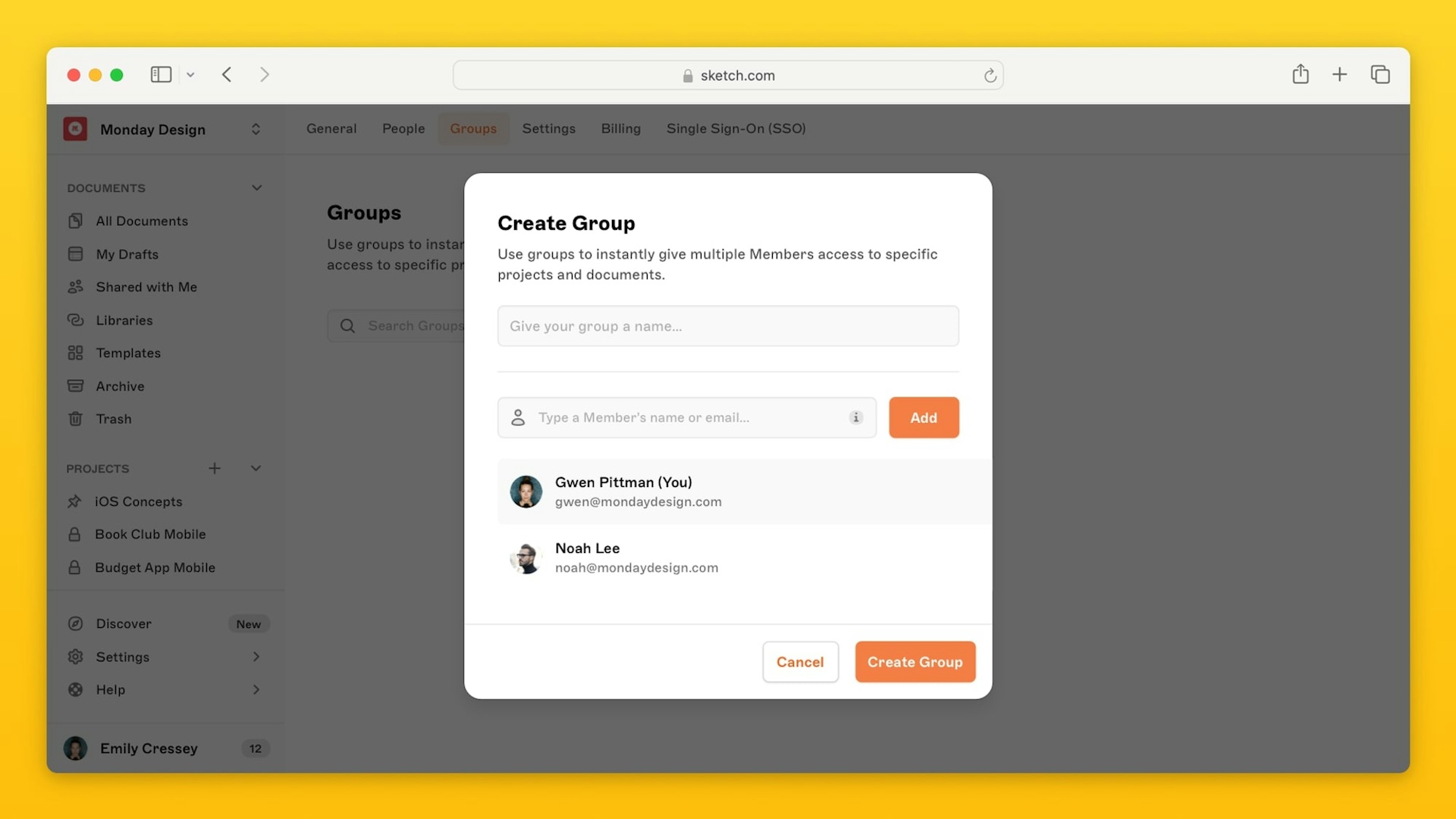
For Business plan customers, we’re introducing the option to archive projects, giving you a handy space to file away inactive projects, and stay focused on what’s in flight.
.fig file onto the Sketch dock icon, or open it from the File menu to import it into Sketch..jpeg and not .jpg. These exports now use .jpg again, as they did before.Requires macOS Monterey (12.0.0) or newer
You can now preview your prototypes at Full Width, making them automatically span to fit the whole browser window — even when you resize it.
We’ve made it easier to hide hints and hotspots when sharing prototypes. There’s also a new sharing option that removes toolbars and navigation for a more focused, client-friendly experience.
You can now can view and add comments while playing prototypes — right in the web browser — with no need to switch back to the design. Great for gathering feedback without interrupting anyone’s flow.
We’ve refreshed our web app’s UI, making it easier to navigate and helping you focus more on what matters — your designs. We’ve removed the sidebars, making more space for the full Canvas view, while keeping all the tools close at hand.
You can now inspect designs in the web app with all the context that comes from the full Canvas view. Open up a design in your browser, click the Inspect icon and select whatever you need, right on the Canvas.
In addition to Color Tokens, you can now export Layer Styles and Text Styles as Design Tokens — right from the web app. You can download your design tokens, or create an always-up-to-date public link for them.
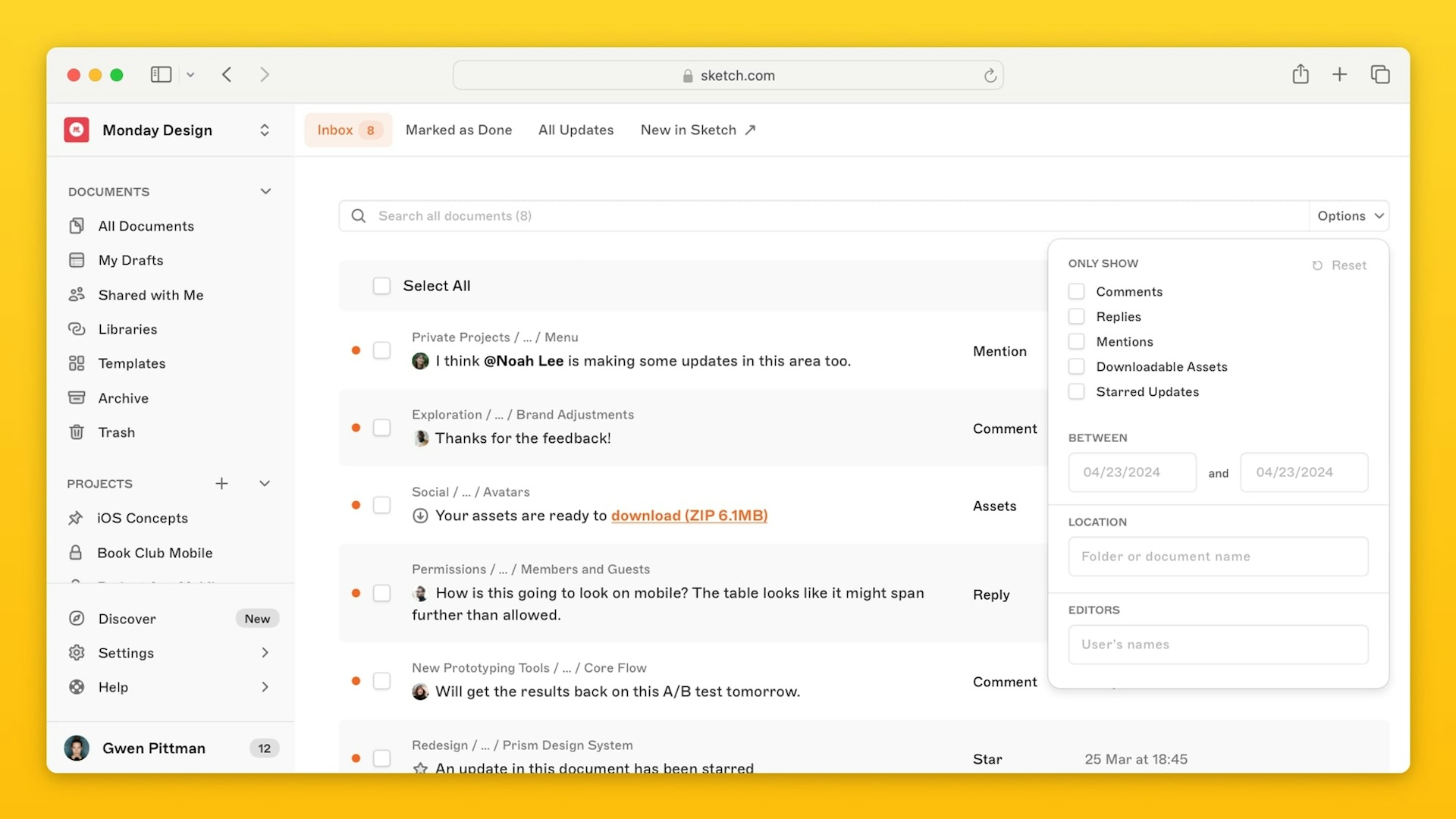
We’ve also revamped our Web app’s notifications view — adding the option to filter between different types of notifications and giving everything more space, so you can see more of those all-important comments.
We automatically and regularly save your Workspace documents as you design — this means you don’t need to manually save at all unless you want to create a version. If you want to mark a specific milestone or moment of progress, you can quickly create a new version — and add a description or a star — by using ^⌘S.
We’ve rolled out a brand new prototype player that works across the Mac, web and iOS apps. With our new prototype player, playing your prototypes should feel smoother, faster, and more reliable. We also now support advanced display effects like background blurs on scrolling Artboards.
Foresight now works with the Tidy button in the Inspector — you’ll now see a preview when you hover over it, giving you a better idea of how your changes will look. Tidy now also works on both the horizontal and vertical axis, making it even easier to align layers.
Requires macOS Monterey (12.0.0) or newer
Requires macOS Monterey (12.0.0) or newer
Smart Layout is now available in groups and Artboards, bringing more control and convenience to your work. We’ve also made plenty of great improvements to Smart Layout, including new keyboard shortcuts, Foresight support, and a whole lot more.